Before I could write anything, post a video, or design a single visual — I had to set myself up. No fancy equipment, no studio, no secret formula. Just a few tools that felt simple and useful enough to help me start creating content consistently.
I’m not a professional creator. I’m not a tech wizard. I just wanted to get started without overcomplicating things — and see how far I could go using AI and a bit of structure.
So here’s what I pulled together at the very beginning of the Tireless Grandpa project.
🧰 Tools I Currently Use
Here’s my basic toolkit — nothing revolutionary, but it helps me move:
- ChatGPT Plus
My main idea machine. I use it to brainstorm blog post topics, rewrite titles, clarify things I don’t understand, and sometimes just to test how far I can push an idea. I’ve had full conversations with ChatGPT just to figure out how to phrase a sentence better. - Canva Pro
I started with the free version — it’s great for getting a feel for design. But as soon as I started trying to make more than one or two visuals, I hit the usual “locked behind Pro” walls. Upgrading gave me access to proper templates, graphics, and magic resizing features. It’s my go-to for social media content and anything visual. - Google Drive
This is where I dump and organize everything — from blog drafts to visuals to screenshots and planning docs. I use folders (somewhat chaotically), but at least it all lives in one place. - YouTube Premium
You’d be surprised how much better your focus is without ads every few minutes. Whether I’m watching tutorials, researching a topic, or just looking for content ideas, not being interrupted saves a ton of time.
Bonus: it’s also just great outside of this project — music, learning, relaxing… totally worth it. - Planning Tools: Notion, Google Sheets, Apple Notes
This part is still a bit messy. I’ve been testing what works best for organizing my content ideas and weekly goals. Some stuff ends up in Notion, some in Sheets, some in random notes on my phone. I’ll figure out a proper system soon — or maybe I won’t. The important part is that I’m creating, not just planning.
| Tool | Price (US) | Notes |
|---|---|---|
| ChatGPT Plus | $20 / month | Fixed global price (no regional variations) |
| Canva Pro | $12.99–$14.99 / month | Depends on currency and plan (individual vs. team); often $119.99 annually |
| YouTube Premium | $9.99–$13.99 / month | Varies by country — e.g. $13.99 in the US, ~$1.50 in India |
| Google Storage | $1.99–$9.99 / month | Depends on storage plan (100 GB to 2 TB) and region |
🌐 Building My Online Presence
Along with setting up my tools, I also created accounts on all the main platforms I’ll be using:
- YouTube
- TikTok
- And of course — this website
I don’t have a massive strategy for each platform yet. The goal for now is simple: write blog content, slice it into short-form ideas, and post those pieces across platforms. I’ll learn the nuances of each space as I go.
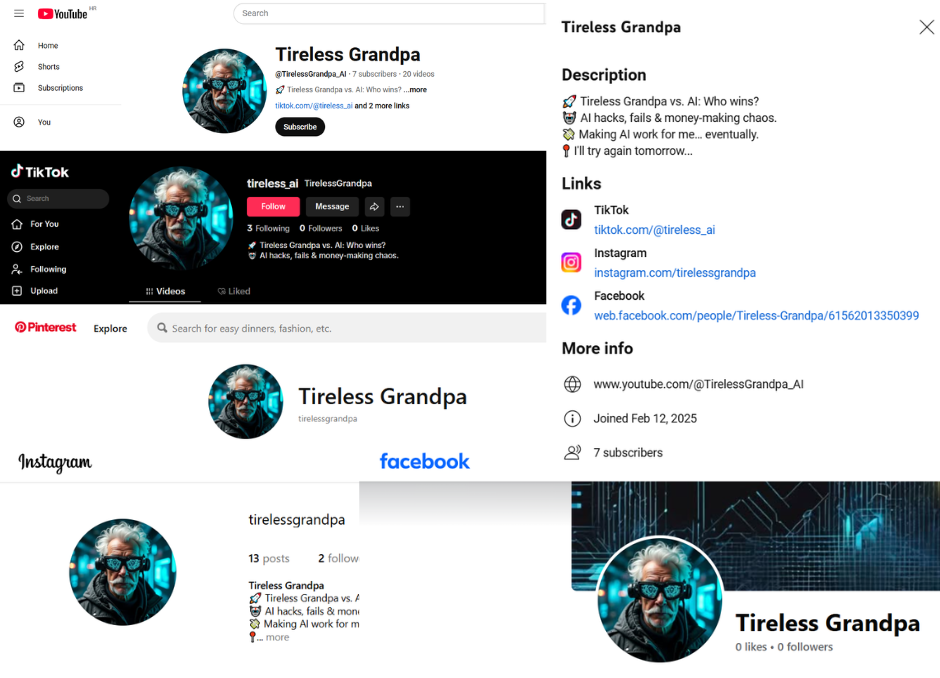
🧱 What About the Website?
This website is 100% built by me — with a lot of help from ChatGPT.
From picking the domain to setting up the pages and writing the first drafts of text, I used AI as my co-pilot. I ran into quite a few issues along the way (I’ll share those soon), but eventually I got it all working.
It’s not perfect, and I know it looks basic. But it’s functional, it’s mine, and it’s enough to get started.
I’ll cover the entire process in a dedicated blog post, because it deserves more detail than a few bullet points here.
🔄 Workflow (If You Can Call It That)
Right now, my “content machine” looks something like this:
- Write a blog post
- Pull out 2–3 short-form ideas from it
- Post across all platforms
- Repeat
That’s the loop. No automation. No virtual assistants. Just me, my tools, and some consistency.
🚀 Final Thoughts
You don’t need the perfect setup to begin — just enough to remove the friction.
Most tools I started with were free, and I only upgraded when the limitations started getting in the way. That said, if you’re planning to do anything even slightly serious, you’ll probably end up paying for ChatGPT Plus and Canva Pro fairly early — those two hit their free limits fast.
The others, like YouTube Premium or Google Storage, are nice to have but not essential right away. You can get by without them until things get more intense.
This toolkit isn’t about being efficient, optimized, or trendy. It’s about starting, staying consistent, and slowly building up something real — one blog post at a time.
Faceless, but not soulless — just one persistent human using AI to turn ideas into something real. One blog post at a time.




